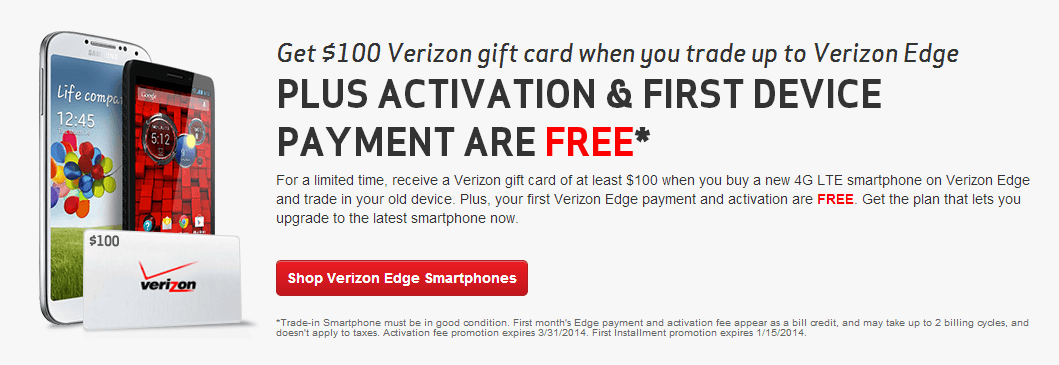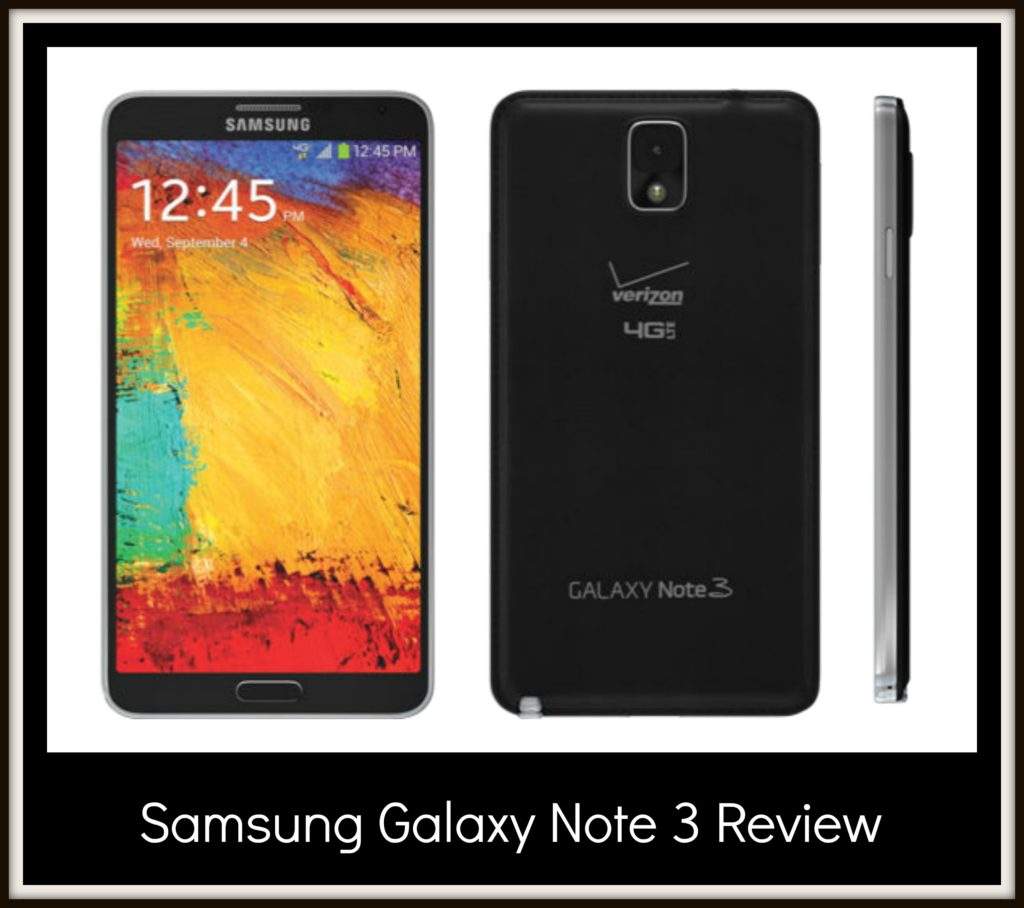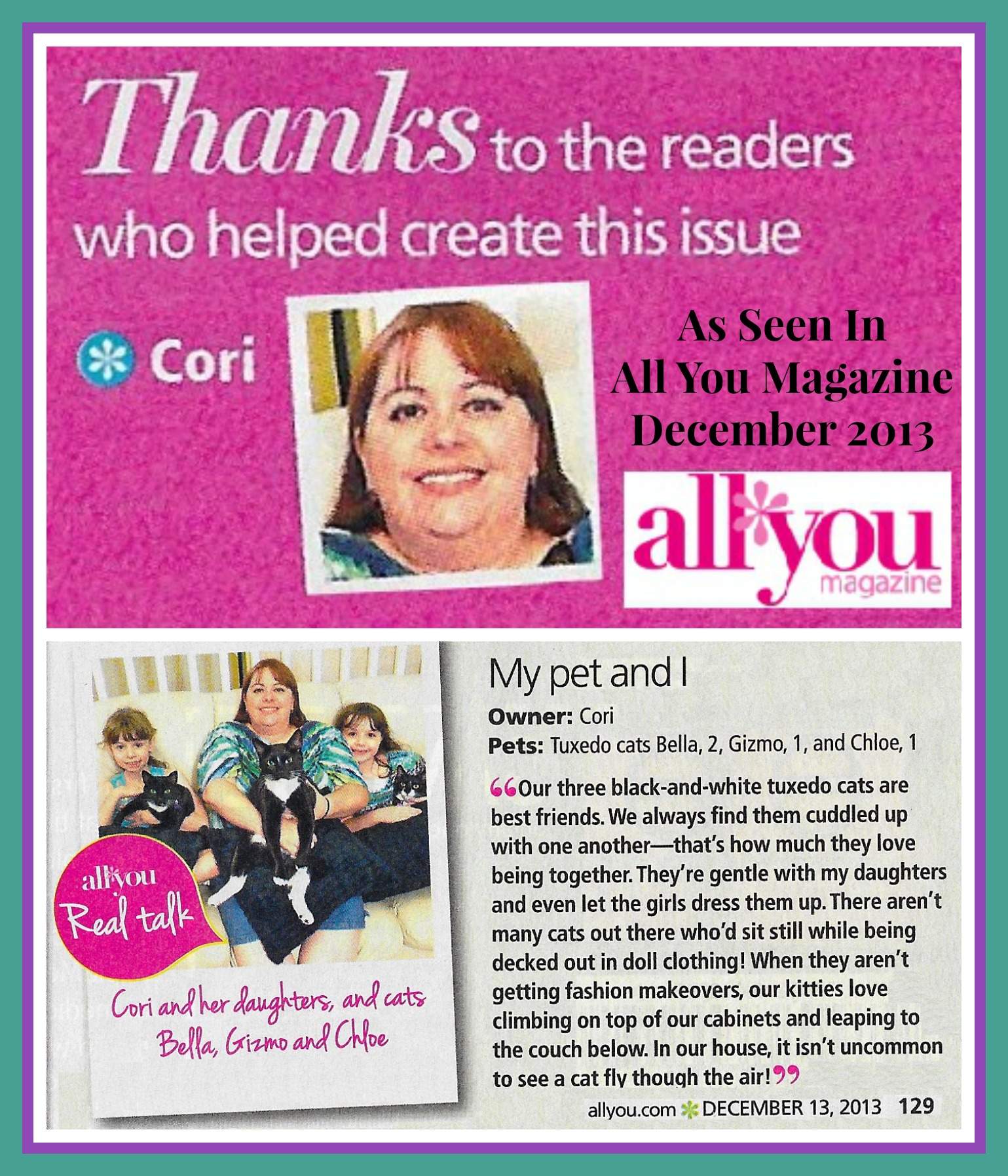Disclosure- I received a Samsung Galaxy Note 3 as part of Verizon Wireless’s Ambassador Program. I received no other compensation and all opinions are 100% my own.
Introducing Verizon Edge. A new plan that lets you get a new Verizon 4G LTE phone when you want it. Technology is always getting better and new cellphones are coming out all the time. But don’t you hate it when you get a new cellphone and then 6 months later an even newer, better phone comes out? It happened to me recently. I picked a new cellphone when I was due for my upgrade and I’ll admit I didn’t think my choice through. I picked a phone that had a longer battery life than the phone I was switching from. It actually had a longer battery life than most other phones at the time. The problem was that as a blogger I also needed a phone that had a great camera so I wouldn’t have to lug my big digital camera with me. Unfortunately I forgot to make sure that my new phone had a great camera, too, and I ended up frustrated with it within a few months. I am so glad that Verizon has their new Verizon Edge program so I’ll never have to feel like I am stuck with my phone again.
* No down payment
* No upgrade fees
* No long-term service contract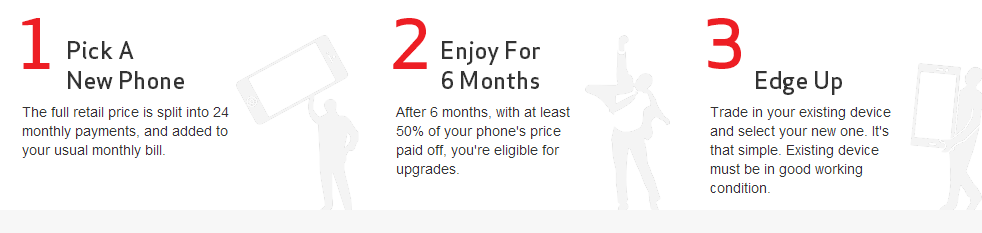
So just what is Verizon Edge? Verizon Edge is a program that lets you pay for your phone over 24 months rather than paying for it all upfront. You only need to pay the first month’s installment at the time of purchase which is awesome! You’ll then make monthly payments until your phone is paid off completely.
But wait, I said that you wouldn’t be stuck with your phone for the normal 2 years but I also said that you have to pay for 24 months. No, my math isn’t bad. Verizon has another option for you with the Verizon Edge Program. After six months, if you’ve paid for at least 50% of the phone, you’ll have the option to Edge Up to a new one without any upgrade fees. To be eligible for the Edge Up option, the Edge phone being returned must be in good working condition and have no significant damage, as determined by Verizon Wireless. So no, you don’t get to keep your old phone, but you will be able to trade it in and get a cool new one.
Yes, you must have a service agreement at the time you enter your 24-month Verizon Edge Agreement, however a long-term service agreement isn’t required. Verizon Edge customers must have month-to-month service with Verizon Wireless at the time they enter the 2-year Verizon Edge agreement. You make a device payment each month which appears on your bill but there is no finance fee or upgrade fee to join the program.
To be eligible for Verizon Edge, existing customers must meet the following requirements:
- Six months of good payment history
- Eligible for an upgrade
Customers with accounts less than six months will need to go through an internal e-credit check. To be eligible for Verizon Edge, new customers must pass a credit check. Prepaid accounts aren’t currently eligible for Verizon Edge.
All Verizon Wireless smartphones and basic phones are eligible for Verizon Edge. Other devices, such as tablets and mobile hotspots, aren’t eligible at this time. So what are you waiting for? Start shopping for your new Verizon Wireless phone!