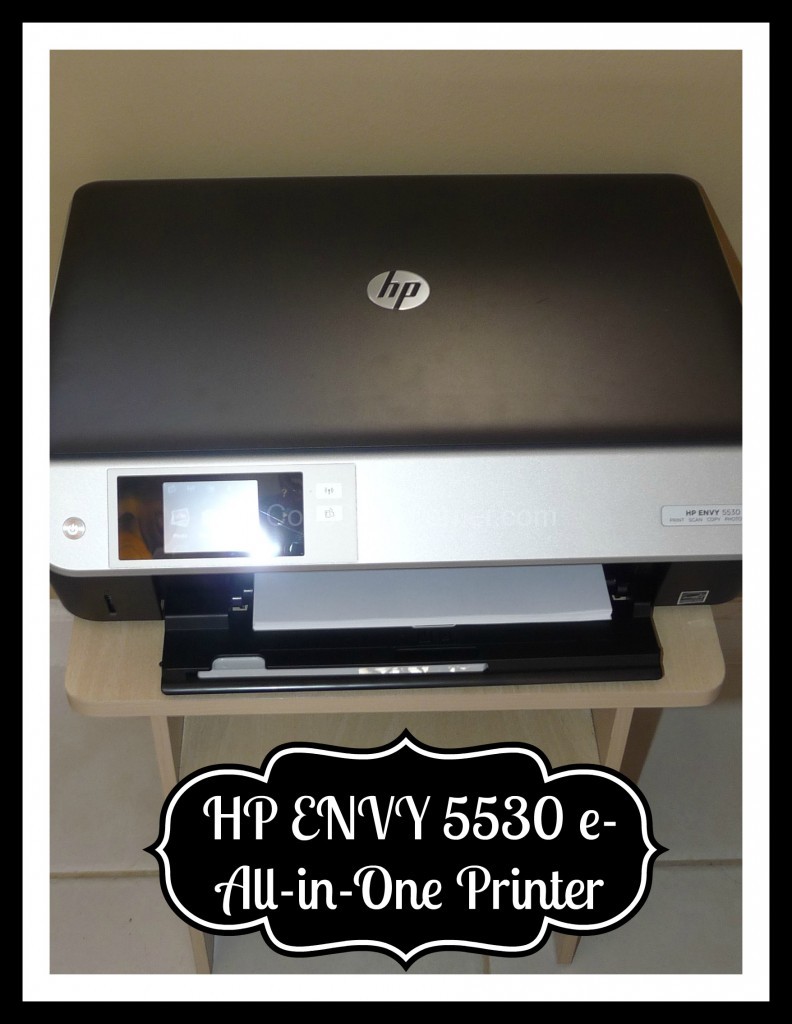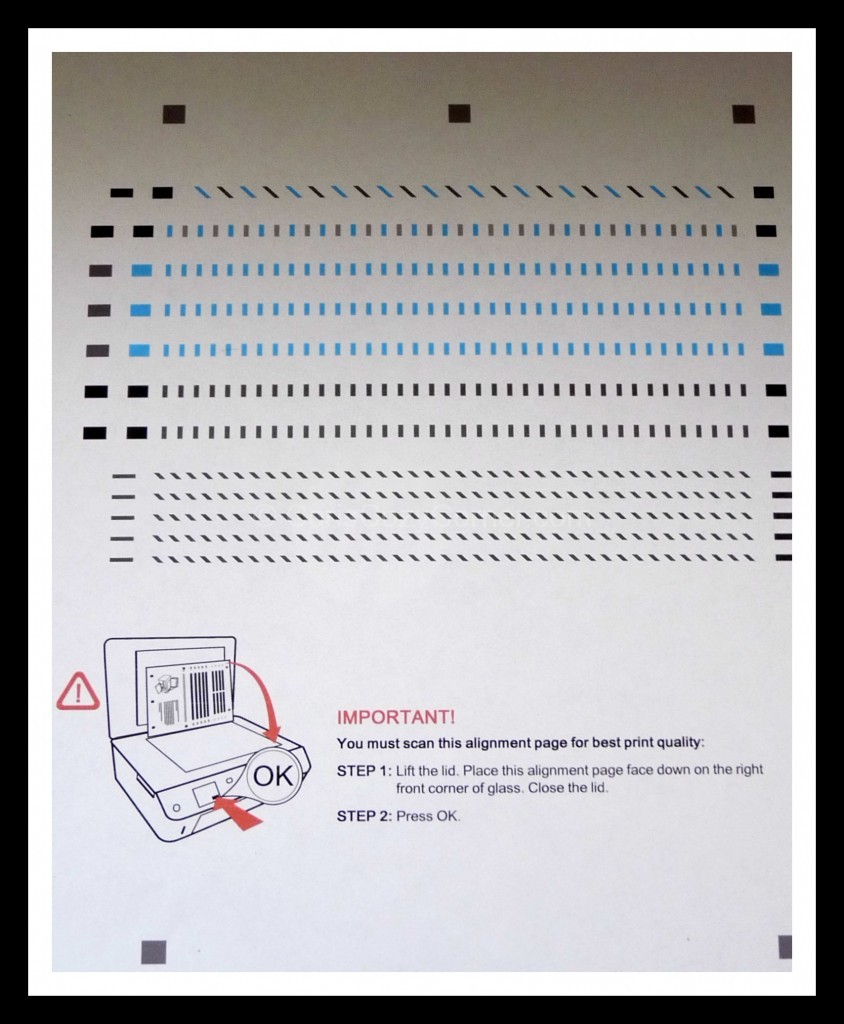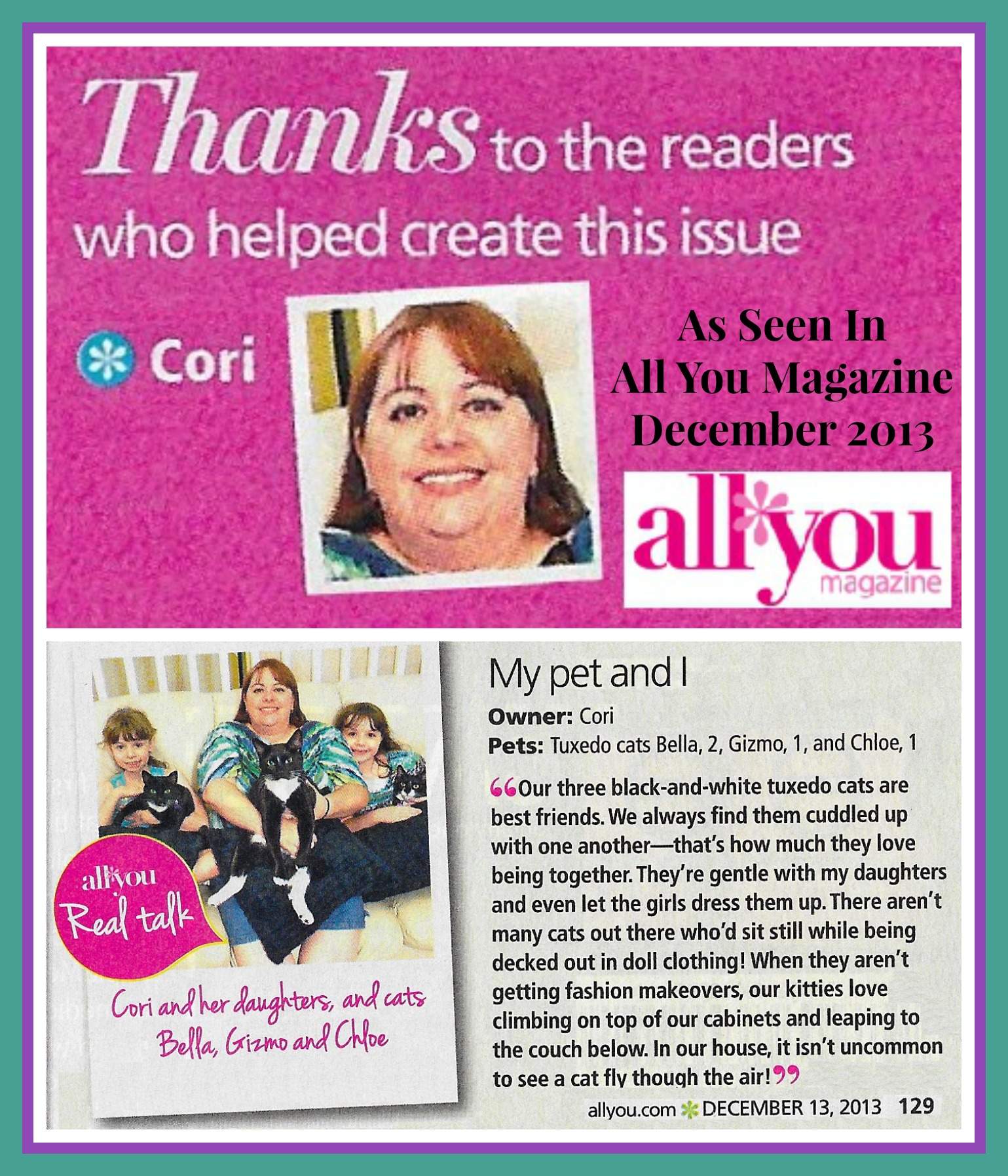My girls and I love crafting. When we’re looking for ideas, one of the places I discovered to look is MyPrintly.com. MyPrintly.com is a great site for fun craft ideas and printing solutions. Here’s a very simple Upcycled Envelope Bookmark Craft that uses very few items. It’s great because you can keep the supplies you need for it in your car or bag and your kids can create a mess free craft in minutes.
My girls and I love crafting. When we’re looking for ideas, one of the places I discovered to look is MyPrintly.com. MyPrintly.com is a great site for fun craft ideas and printing solutions. Here’s a very simple Upcycled Envelope Bookmark Craft that uses very few items. It’s great because you can keep the supplies you need for it in your car or bag and your kids can create a mess free craft in minutes.

Supplies:
an envelope (we like to use used envelopes to upcycle them)
a glue stick
scissors (or a paper cutter)
printouts of your favorite characters, photos, etc. to decorate your bookmark
How to Make It:
1. Cut the corner off of an old envelope into a triangle. (You can use a new envelope in a pinch.) 2. Test the envelope triangle on the corner of the pages of your book to make sure it fits.
2. Test the envelope triangle on the corner of the pages of your book to make sure it fits.
3. Put the triangle on your character print out, photo, etc. and trace the triangle. You can trace just the triangle or if your image hangs over the triangle like in my example you can trace around the top of the image to create a bookmark that sticks up from the book.
 4. Cut out the image.
4. Cut out the image.
 5. Put glue on the envelope and glue the image down.
5. Put glue on the envelope and glue the image down.
 6. Put the bookmark on the corner of the pages you wish to mark.
6. Put the bookmark on the corner of the pages you wish to mark.

Enter to win an HP Envy Printer:
Creativity is contagious, which is why we hope you’ll follow @MyPrintly and help us spread the word to your friends and followers! They’ll be choosing ten (10) lucky winners who will each receive an HP Envy printer and an Instant Ink Enrollment Card, worth over $150!
To be eligible to win, please perform at least one of the following options:
- Follow @MyPrintly on Twitter and tweet a message encouraging your followers to visit the site and follow along, using the hashtags #MyPrintly #CMYK and linking to:http://bit.ly/MyPrintly
- Like MyPrintly on Facebook and post a message on your Facebook wall encouraging your friends to visit the site and follow along, using the hashtags #MyPrintly #CMYK and linking to: http://bit.ly/MyPrintly
- Follow MyPrintly on Pinterest and pin a MyPrintly project to one of your Pinterest boards, using the hashtags #MyPrintly #CMYK
For every option you choose above, you will receive an entry into the contest. Perform all three of the above options and receive three entries!
Submit a complete link to your post(s) HERE by May 15th, 2015. Winners will be selected and notified the week of May 18th, 2015.
Disclosure- This post is part of a sponsored campaign with MyPrintly and MomSelect. All thoughts and opinions are my own.

 I am all about technology. I love all things electronic. As a blogger I need to stay connected and I like to be able to work from any place in my house. The
I am all about technology. I love all things electronic. As a blogger I need to stay connected and I like to be able to work from any place in my house. The  The most obvious way to use my HP x360 is in LAPTOP MODE. As a blogger I love the freedom of being able to blog from anywhere. I have a desk that I sometimes work from but I can’t see the television from my desk. I also like to be sitting with my girls on the couch but still be able to work if I need to. I love taking my HP x360 with me on the couch and either using it on my lap or using a tray table as a mini desk so I can watch television while I work. It is so light weight that it is easy to take it anywhere with me.
The most obvious way to use my HP x360 is in LAPTOP MODE. As a blogger I love the freedom of being able to blog from anywhere. I have a desk that I sometimes work from but I can’t see the television from my desk. I also like to be sitting with my girls on the couch but still be able to work if I need to. I love taking my HP x360 with me on the couch and either using it on my lap or using a tray table as a mini desk so I can watch television while I work. It is so light weight that it is easy to take it anywhere with me.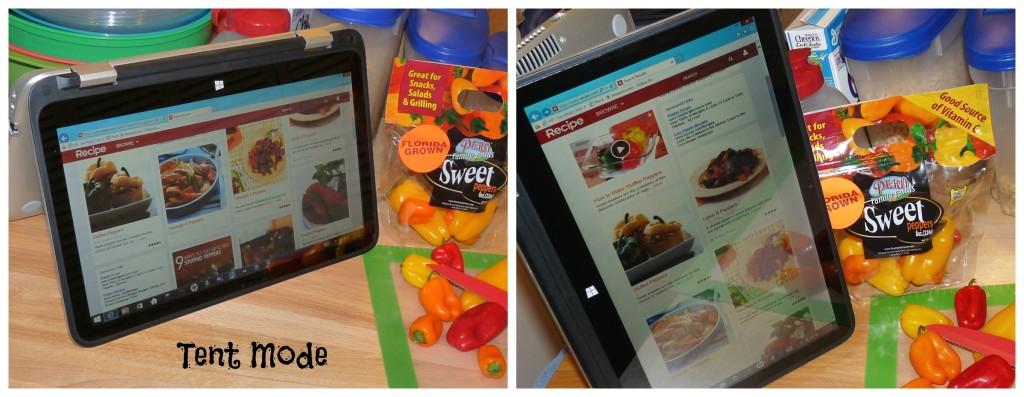 I’ve been in a dinner idea slump lately. My girls aren’t very adventurous when it comes to eating new things for dinner, we were all getting tired of eating the same things, and when I was making new things my girls weren’t giving them a fair chance and tasting them. It is so frustrating to work hard on a new recipe only to have it rejected by my children just because of how it looks. I’ve found recently that if they help me come up with dinner ideas and prepare it, they are more likely to give dinner a chance. I love putting my
I’ve been in a dinner idea slump lately. My girls aren’t very adventurous when it comes to eating new things for dinner, we were all getting tired of eating the same things, and when I was making new things my girls weren’t giving them a fair chance and tasting them. It is so frustrating to work hard on a new recipe only to have it rejected by my children just because of how it looks. I’ve found recently that if they help me come up with dinner ideas and prepare it, they are more likely to give dinner a chance. I love putting my  My girls love using my HP x360, too. In STAND MODE my girls can comfortably watch their favorite shows and videos and I don’t have to worry about them pushing buttons, getting into files I don’t want them to, etc.
My girls love using my HP x360, too. In STAND MODE my girls can comfortably watch their favorite shows and videos and I don’t have to worry about them pushing buttons, getting into files I don’t want them to, etc.  TABLET MODE is so convenient for us, too. My girls like to snuggle in their oversized chair with my HP x360 in tablet mode and watch their favorite videos or read their favorite books. The touch screen makes it easier for all of us to use and because the screen it so much bigger than our regular tablets, the viewing experience is so much better. Now we can take the fun wherever we want.
TABLET MODE is so convenient for us, too. My girls like to snuggle in their oversized chair with my HP x360 in tablet mode and watch their favorite videos or read their favorite books. The touch screen makes it easier for all of us to use and because the screen it so much bigger than our regular tablets, the viewing experience is so much better. Now we can take the fun wherever we want.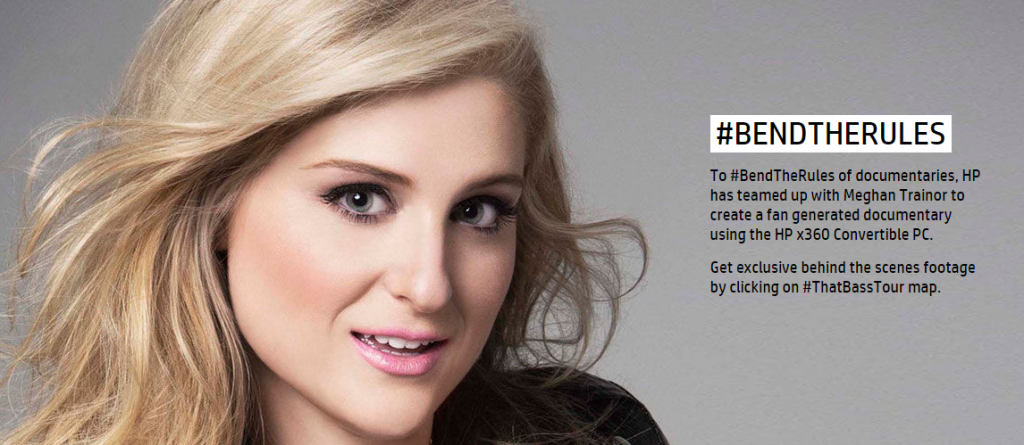


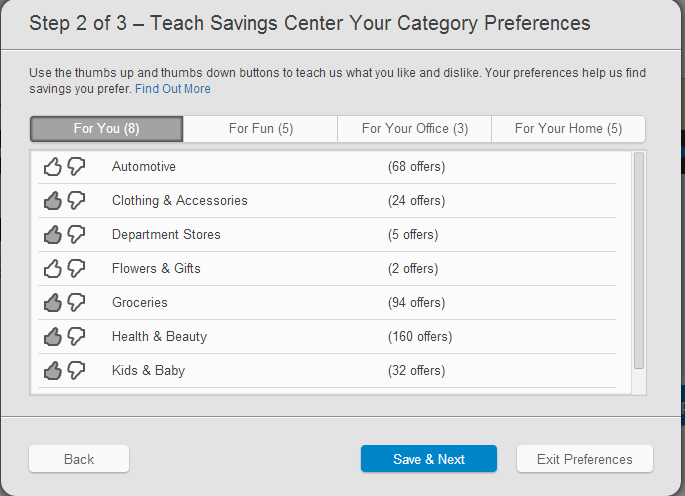

 The HP Savings Center will then show you all the available coupons and offers. Click to “clip” which coupons and offers you want to print and when you are finished, click to print only those selected coupons. Last week there was a $2 off coupon for toilet paper that we use in our house. It happened to be on sale for $6 at our local grocery store so I was able to get it for only $4. I happened to see some bonus packages on an end cap at the store so my packages had even more toilet paper than normal. I might not have even looked for the toilet paper if I hadn’t first seen the coupon on the HP Savings Center. You can print 2 of most of the coupons which is awesome. The coupons print 4 to maximize all printable space on each sheet. I love being able to grab my coupons that are waiting for me on the printer when I run out the door to the store. The HP Envy 5530 also has it’s own email address so I can send coupons (or anything else) wirelessly from anywhere in the world to print right on my printer. How cool is that?!?! I could even type a message to my kids when I am out of town and have it print on the printer as a special surprise for them. COOL!
The HP Savings Center will then show you all the available coupons and offers. Click to “clip” which coupons and offers you want to print and when you are finished, click to print only those selected coupons. Last week there was a $2 off coupon for toilet paper that we use in our house. It happened to be on sale for $6 at our local grocery store so I was able to get it for only $4. I happened to see some bonus packages on an end cap at the store so my packages had even more toilet paper than normal. I might not have even looked for the toilet paper if I hadn’t first seen the coupon on the HP Savings Center. You can print 2 of most of the coupons which is awesome. The coupons print 4 to maximize all printable space on each sheet. I love being able to grab my coupons that are waiting for me on the printer when I run out the door to the store. The HP Envy 5530 also has it’s own email address so I can send coupons (or anything else) wirelessly from anywhere in the world to print right on my printer. How cool is that?!?! I could even type a message to my kids when I am out of town and have it print on the printer as a special surprise for them. COOL!