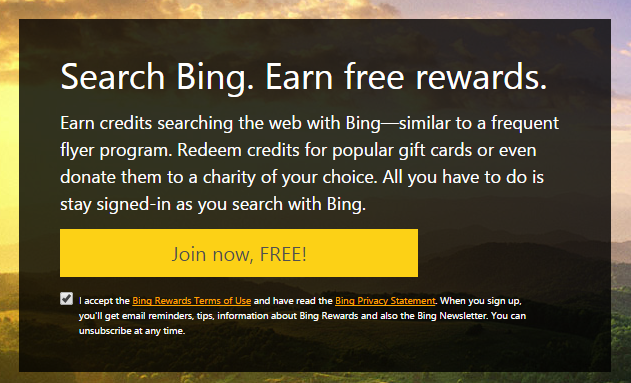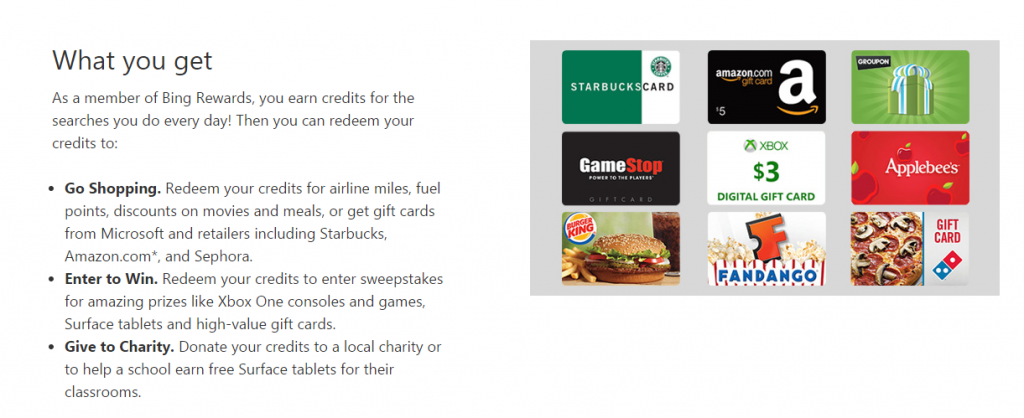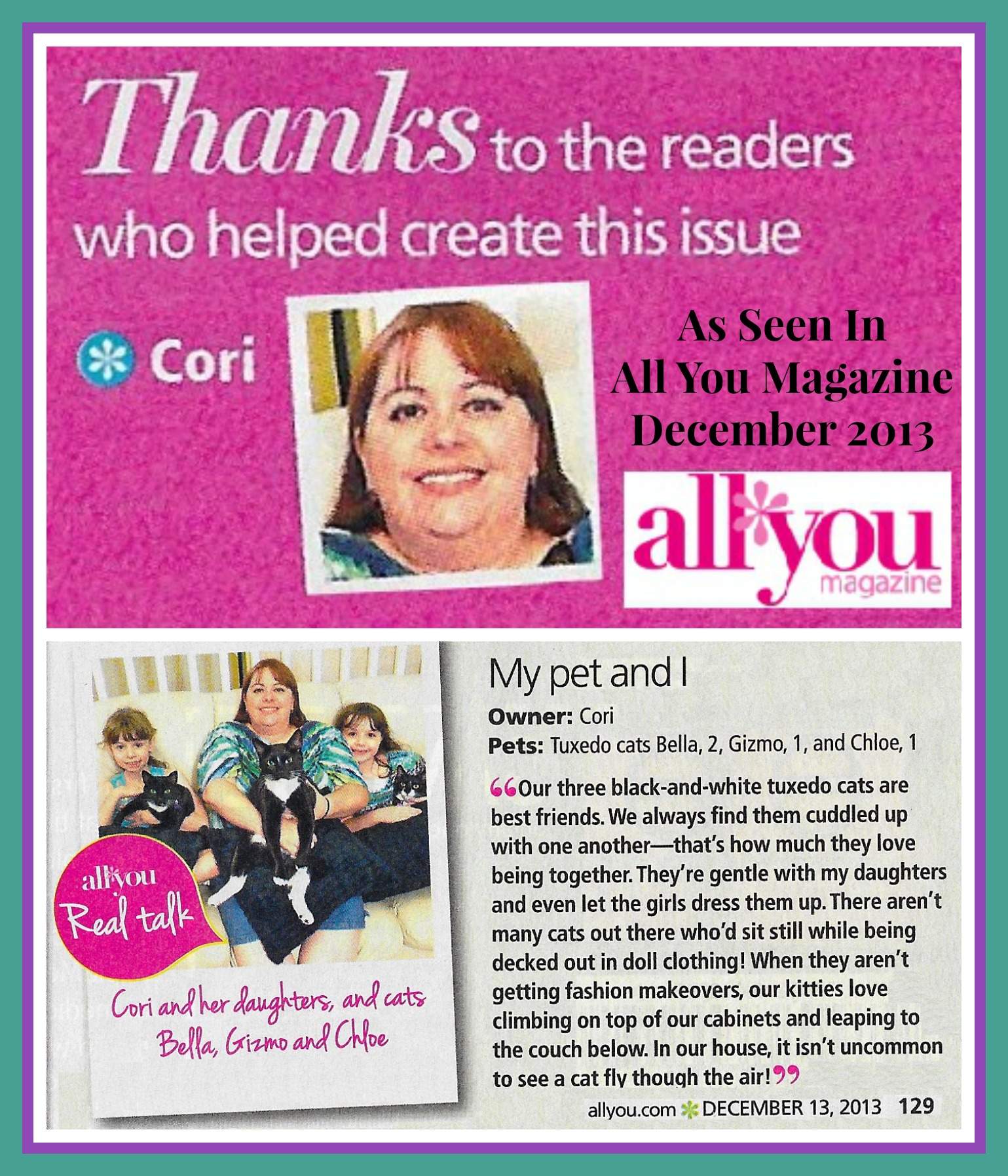Disclosure- This is a sponsored post written by me on behalf of VolunteerSpot. All opinions are my own.
I am very active at my daughter’s elementary school. I’ve been a PTO volunteer, room parent, and last year I was on the PTO board and was the volunteer coordinator. One of the hardest parts of all of those jobs was to organize volunteers. Sometimes we needed to organize when volunteers could help with various events and sometimes we needed volunteers to sign up to bring various items such as food and drinks but organizing this can be a nightmare. Sending emails back and for trying to get people to pick a time to help or pick an item they want to bring in can be a tedious job. I knew there had to be an easier way and I found it. VolunteerSpot is a great website that will totally help organize volunteers for so many different things this year. 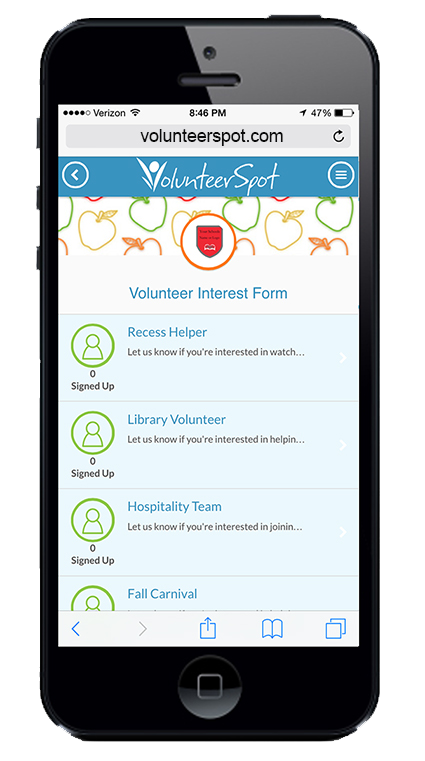 We just had our school’s Fall bookfair. I wish we had known about VolunteerSpot before the bookfair because setting up the volunteer schedule would have been so much easier. With VolunteerSpot you just set up the event, add the times and dates you need volunteers, and send out the link for the event. Then volunteers can see the times and dates that are still available and choose which ones work for them. No more back and forth with people saying when they want to help only to find out that everyone wants the same shift. I’ve told the current board of the PTO all about VolunteerSpot so setting up volunteers for the Spring bookfair will be much easier.
We just had our school’s Fall bookfair. I wish we had known about VolunteerSpot before the bookfair because setting up the volunteer schedule would have been so much easier. With VolunteerSpot you just set up the event, add the times and dates you need volunteers, and send out the link for the event. Then volunteers can see the times and dates that are still available and choose which ones work for them. No more back and forth with people saying when they want to help only to find out that everyone wants the same shift. I’ve told the current board of the PTO all about VolunteerSpot so setting up volunteers for the Spring bookfair will be much easier.  I LOVE that VolunteerSpot also features automatic reminders & e-calendar syncing to keep all the volunteers in the loop and remind them of what they signed up for. I love that there is nothing to install, no passwords, to remember, and there is even a mobile version so you can take it on the go.
I LOVE that VolunteerSpot also features automatic reminders & e-calendar syncing to keep all the volunteers in the loop and remind them of what they signed up for. I love that there is nothing to install, no passwords, to remember, and there is even a mobile version so you can take it on the go.
 There are so many uses for VolunteerSpot, not just a school setting. I am having a Halloween Pot Luck in a few weeks at my house and I used VolunteerSpot to organize my friends and the dishes they would be bringing to the event. It was so easy. I created the event and added different types of foods my friends could sign up for (for example 2 side dishes, 2 desserts, etc). No more worrying that there would be 5 desserts and no main dishes (although 5 desserts might not be such a bad thing!). I sent my friends the link to the event I created and everyone was able to easily sign up at their leisure for what they wanted to bring. So much easier than back and forth emails. And there are cute themes that you can use for your event to add that personal touch. I used a Halloween one for my Halloween Pot Luck, how cute! I am able to easily pull up my party from my cellphone or computer and see who signed up to bring each item, what’s still needed, etc. I can send messages to my guests through VolunteerSpot, and even reminders.
There are so many uses for VolunteerSpot, not just a school setting. I am having a Halloween Pot Luck in a few weeks at my house and I used VolunteerSpot to organize my friends and the dishes they would be bringing to the event. It was so easy. I created the event and added different types of foods my friends could sign up for (for example 2 side dishes, 2 desserts, etc). No more worrying that there would be 5 desserts and no main dishes (although 5 desserts might not be such a bad thing!). I sent my friends the link to the event I created and everyone was able to easily sign up at their leisure for what they wanted to bring. So much easier than back and forth emails. And there are cute themes that you can use for your event to add that personal touch. I used a Halloween one for my Halloween Pot Luck, how cute! I am able to easily pull up my party from my cellphone or computer and see who signed up to bring each item, what’s still needed, etc. I can send messages to my guests through VolunteerSpot, and even reminders.
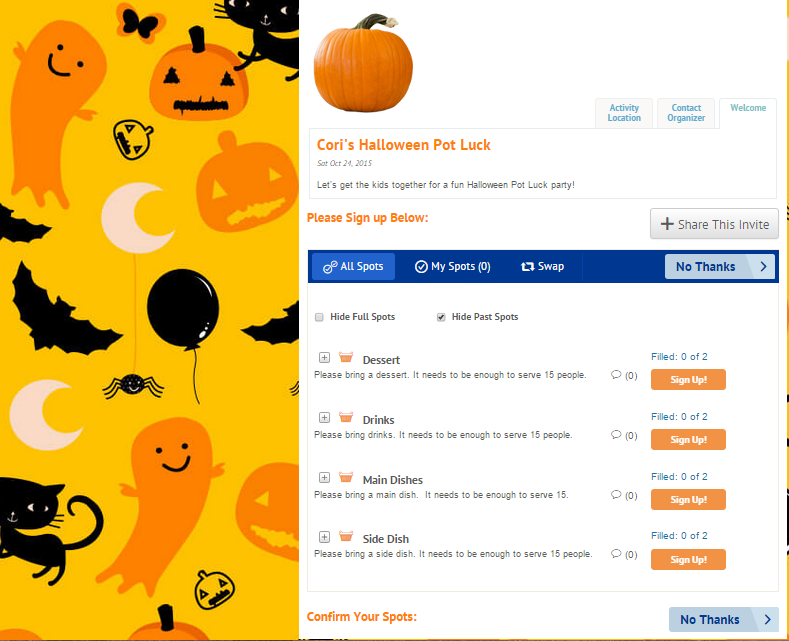 Both of my girls are in Girl Scout troops. We will be using VolunteerSpot to collect donations for holiday gifts for the troop leaders, keep track of who is going to each event, who is bringing snack to each event, and so much more. See what I mean? There are so many uses for VolunteerSpot for everyone, not just schools and group leaders.
Both of my girls are in Girl Scout troops. We will be using VolunteerSpot to collect donations for holiday gifts for the troop leaders, keep track of who is going to each event, who is bringing snack to each event, and so much more. See what I mean? There are so many uses for VolunteerSpot for everyone, not just schools and group leaders.
Top 10 Reasons to Use VolunteerSpot
 ALWAYS FREE!
ALWAYS FREE!
 EASY TO USE! If you can shop online, you can use VolunteerSpot!
EASY TO USE! If you can shop online, you can use VolunteerSpot!
 SAVES TIME & STRESS! Quickly organize helpers, conferences, potlucks & events without ‘reply-all’ emails, spreadsheets, and paper sign-up sheets that get lost
SAVES TIME & STRESS! Quickly organize helpers, conferences, potlucks & events without ‘reply-all’ emails, spreadsheets, and paper sign-up sheets that get lost
 MORE PEOPLE SIGN UP! Simple online and smartphone signups – NO PASSWORD required
MORE PEOPLE SIGN UP! Simple online and smartphone signups – NO PASSWORD required
 MORE PEOPLE SHOW UP! Thanks to automatic reminders & e-calendar syncing
MORE PEOPLE SHOW UP! Thanks to automatic reminders & e-calendar syncing
 EASY TO SHARE! Invite participants by email, a website link, Facebook or Twitter. Sign-up people in person with our free iPad app, Clipboard by VolunteerSpot
EASY TO SHARE! Invite participants by email, a website link, Facebook or Twitter. Sign-up people in person with our free iPad app, Clipboard by VolunteerSpot
 SAFE & SECURE! Meets the highest privacy standards
SAFE & SECURE! Meets the highest privacy standards
 CLIPBOARD COMPATIBLE! Make assignments from pre-existing paper lists or for people without email access
CLIPBOARD COMPATIBLE! Make assignments from pre-existing paper lists or for people without email access
 COLLECT MONEY! Easily and securely collect contributions, fees & group gifts
COLLECT MONEY! Easily and securely collect contributions, fees & group gifts
 KEEP INFORMED! Track hours, run reports, send alerts, and export data
KEEP INFORMED! Track hours, run reports, send alerts, and export data