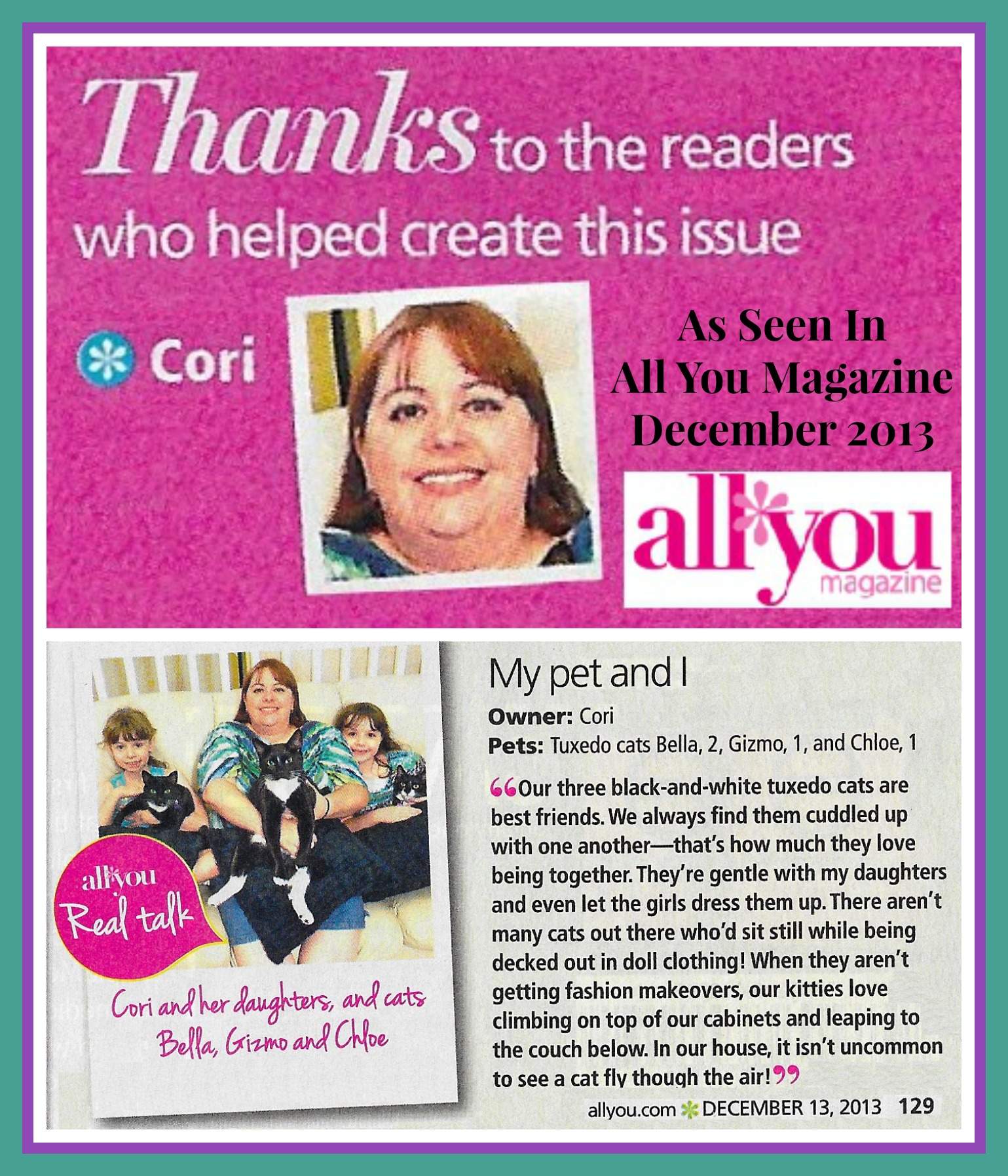Disclosure: I received the product mentioned below to facilitate my review. I received no other compensation and all opinions are 100% my own.
Looking for a way to monitor your baby, home, business, or pets? Look no further than the Dropcam HD WiFi Video Monitor. The Dropcam is super easy to use and has lots of great features. Out of the box it takes about 60 seconds to set up. Simply plug it in and then use your computer, tablet, or smartphone to set up an account and easily connect to your camera. You can mount the camera to a wall or simply set it on a table or other surface and point it where you want it to monitor. Then simply log into your account from your device and viola- you can see everything going on.
We first used our DropCam to monitor our new puppy, Cooper, when we left him home for a while. He was in his crate but it was fun to watch him move around in there. You can set the camera to notify you if various events happen such as movement or sound. When we left the camera on Cooper my husband had it set to notify him any time the camera detected movement so every time Cooper woke up and moved around my hubby was sent an e-mail. If you were monitoring an empty house or business you could have it set to notify you if there is any movement or sound so if someone enters or there is a loud noise, you will be notified.
There are so many great features of the DropCam. You can not only view the videos live but if you sign up for their service you can record and save videos. Imagine being able to see your baby any time you want from any of your devices, catching them doing something cute because of course they are always doing something cute, and being able to back it up and record it. Sometimes it is so hard to capture those special moments like when they roll over for the first time, etc. but with the DropCam, you can record it all. There is also a 2 way talk back feature that allows you to speak through your device’s microphone to the camera and anyone in the room with the camera will be able to hear you and speak back to you. You can also listen in on the room with the camera without turning on your microphone so you can hear if your baby is crying or what is going on in the room.
Imagine leaving your children home with a babysitter and being able to see and hear what is going on at home while you are away. What great peace of mind! Or what about leaving your older children home alone. Now you can see what they are doing when you are not home. The camera features night vision technology so you can see the room even in the dark.
If you subscribe to the premium monitoring service you can record your videos 24/7 to the cloud for easy retrieval. The only thing that we didn’t like about the Dropcam is that when the camera is on and recording, you can’t delete the videos yourself. They are all saved to the cloud and you have to contact Dropcam to delete your videos for you. I personally don’t like that our videos, while private on the cloud, are out there and I don’t have control over deleting them. Sometimes you forget that the camera is on and you walk into a room wearing nothing but a t-shirt and undies, ahem, yes, that’s what I did. And we have to contact Dropcam if we want that video deleted. Even if the video is secure, I don’t like putting my family so out there when I don’t have control to delete the videos. But my hubby was told that they are changing that feature and you will soon be able to delete your own video. When that happens, the Dropcam will be perfect.
We don’t really need to watch our puppy while he is in his crate so I found a new use for our Dropcam. My daughters have a Jack and Jill style bathroom that connects their bedrooms from the inside. At bedtime they have a tendency to sneak back and forth into each other’s rooms and bother each other. They each blame the other one and because the connection between their rooms is their bathroom that they share and they can go back and forth between rooms through the bathroom without going in the hallway, we never know who is telling the truth. My older daughter says that my younger daughter is going in her room and bothering her at bedtime and my younger daughter says the same thing about her older sister. Last night I decided to put the Dropcam in the bathroom that they share (not the toilet part, just the sink area) and I can watch to see which of my daughters is sneaking into her sister’s room. Last night both girls stayed put in their own beds. PHEW! The camera is working. It is also good because we have a two story house and sometimes when I call up to my daughters to come down for dinner, come to help me, etc. I know they hear me but they pretend that they don’t. I hate having to yell upstairs to them and going up and down the stairs a million times is tiring. With the Dropcam in between their bedrooms I can now turn on the 2 way talk feature and they can hear me right from my computer, smartphone, or tablet. No more yelling upstairs and no more children saying “I didn’t hear you. I didn’t know you were calling me.”
You don’t need to have a baby to need a Dropcam. The Dropcam can be unplugged and moved into another room at any time, making it very versatile. I have fibromyalgia and there are days when just getting out of bed is hard. I can set the Dropcam up downstairs and see what my girls are doing while I am upstairs resting, cleaning my room, folding laundry, or anything else in my room. I am going to Denver next month without my family, but I will be able to see them and talk to them through the Dropcam from wherever I am.
If you want to send the link for someone else to view your Dropcam, you can do that, too. Now Grandma and Grandpa can check in and watch your little one in action. Just simply e-mail them the link. You can also set your Dropcam up so anyone can view your feed. Obviously you wouldn’t want to do this if you were focusing the camera on your baby, but what about your dog that is giving birth to puppies? My friend’s dog had puppies and she was able to share the experience with everyone on the internet. It was an amazing sight to see. I am not sure what type of camera she used but you can do this with the Dropcam, too. There are a bunch of live cameras you can watch on the Dropcam website so check it out. My hubby would like to purchase a few more Dropcams to put around our house as a security system against intruders. There is nothing like peace of mind knowing that your family, home, business, and pets are safe.
Want to win your own Dropcam?
Enter below: