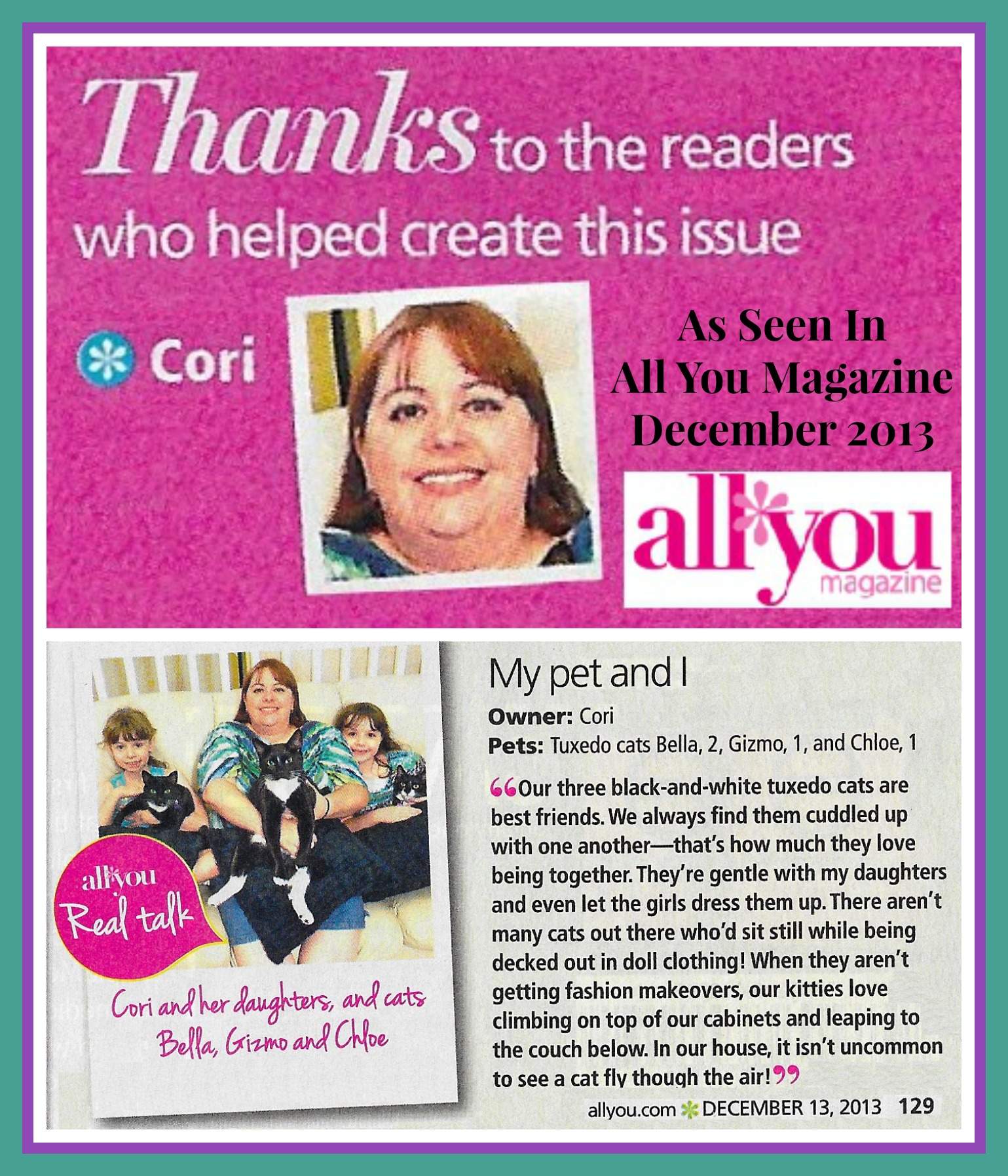Photo Credit © yupiramos
With everything from locks, security, lights, and appliances moving from dumb to smart, smart home devices are meant to make life easier. But managing multiple devices can be a task, and there are many different options for controlling your smart home. Which option’s best?
1. Smartphones Control Smart Homes
When using your smartphone to control your smart home, you can control multiple devices from anywhere. With the right devices in place, you can turn off your coffee pot, disarm your alarm system, and make sure the garage door is closed all by pressing a button.
No matter how you choose to control your smart home, a smartphone is going to play a role. In addition to controlling devices you can use your phone to receive alerts of unexpected changes. You can also use it to check on things while you are away and to keep an eye on things. For example, with a connected camera you can use your phone to view live video feed, something not possible using the other control options.
PROS
- Can View Live Camera Feeds
- Control From Anywhere
CONS
- May Require Multiple Apps
- May Limit Access to One Family Member
2. Voice Commands
Have you ever wanted to say a word and make things happen? Maybe you want to change the channel, or you forgot to turn the light off in the kitchen before getting cozy on the couch. Voice activation and voice commands are no longer a thing of the future; they exist, and they’re getting better. There are many voice activated devices that you can add to your smart home. Currently, you can use Amazon’s Alexa and Apple’s HomeKit for voice control. Soon, you will also have the option of using Google Home. As an added benefit, all three options are also capable of acting as personal assistants. They can make shopping lists, play music, answer questions, and even help with your home’s security.
PROS
- Easy Way To Control Devices While at Home
- Personal Assistant Features Included
CONS
- Requires the Purchase of a Separate Device
- Compatibilities are Still Limited
3. Bluetooth-Based Presence
By using your smartphone and certain Bluetooth devices like Zuli Presence, you can automate each room in your home that has one of these devices. Zuli Smartplugs, for example, are Bluetooth devices used to communicate with you smartphone. When you have at least Smartplugs plugged in, they can automatically sense your smartphone’s presence and triangulate your location in the room and adjust the lighting and the temperature to
- Easy Way To Control Devices While at Home
- Personal Assistant Features Included
CONS
- Requires the Purchase of a Separate Device
- Compatibilities are Still Limited
3. Bluetooth-Based Presence
By using your smartphone with Bluetooth devices like Zuli Presence, your devices can perform based on your location. Unlike geofencing, which knows when you are home or away, Bluetooth presence knows which room you are in. For example, when you walk into a room, lights will turn on. When you leave the room, they will turn off. When you have at least three Smartplugs, they will triangulate your location to pinpoint what room, assuming you are carrying your smartphone.
PROS
- Works Automatically
- Room Specific Automation
CONS
- Requires That You Carry Your Smartphone
- Requires a plug in every room for best results
4. Control with a Swipe
A fourth way you can control your smart home is by using gestures. Fibaro, for example, is an easy to install, non-permanent touchscreen that can be plugged in and mounted or battery powered and portable. It is used to control various devices in your home, both smart and non-smart. You can use Fibaro with your home security system, your entertainment system, and more.
Swipe allows you to control your smart home with 6 simple gestures: up, down, left, right, circle left and circle right. You can use a simple gesture or up to 6 gesture sequences to signal your devices to complete specific tasks. For example, swiping up and down or left and right can turn something off or on.
PROS
- Mountable and Portable
- Touch Free Gestures
CONS
- Limited to 6 Gestures and 6 Sequences
- Must be Close to the Device
5. Setting the Rules with Automated Rules
Setting up automated rules can be a long process, but once you have the rules set, you’re done. Automated rules are events that occur based on conditions or triggers. For example, if the kids arrive home from school Monday-Friday at 4:00 p.m., you can set a rule to disarm your alarm system and send you a notification when the kids walk through the front door. You can use motion sensors to turn on lights and even set rules to turn the air conditioning on and off at certain times or when the house reaches a specified temperature. Automated rules allow you to set it and forget it.
PROS
- Runs Automatically
- Can Control Multiple Devices With One Action
CONS
- Initial Setup Takes Time
- Assumes You Follow a Schedule
So which one is the best? For me, a combination is the winner. When you’re away from home, use a smartphone. When you’re home, use your voice. But in my opinion, rules are the epitome of a smart home. A home that knows what you want when you want it is truly smart indeed.